Recently I have been dealing with moving a lot of my automatic data ingestion/ reporting pipelines from local hardware to Azure solutions. This prompted me to take a deep dive into their solutions to perform a simple task query an API with oauth2.0 authorization and push that data into Azure Blobs or a hosted SQL Database. In this case pulling my activity information from the previously discussed Strava API
Azures offerings are kind of all over the place and there is significant overlap between solutions. For this specific task I identified 4 different ways to perform that given task, with some pros and cons.
- Azure Data Factory
- Logic Apps
- Azure Functions
- Container Instances
In terms of coding ability these go somewhat in ascending order, with Azure Data Factory (ADF) and Logic Apps having diagram/flow interfaces and Azure Functions and Container Instances require coding.
Test Setup
Azure actually has quite a few options for debugging locally. Mostly relevant for the Azure Functions and Container Instances. All of them can be downloaded from the Azure website. For this project I used both the Azure Storage Emulator and the Azure SQL Emulator.
Azure Data Factory
In order to setup this solution I mostly followed the instructions outlined in this excellent post. Basically we setup an HTTP request using a refresh token previously obtained using postman to obtain an authorization token. We can further secure this by using blob storage to store the refresh token instead of using plain text on the connector.
Once we have obtained the authorization token we can make a call with the correct headers to the API endpoint to obtain the data (in my case activities). We can pass the resulting values in the JSON array into a blob storage. I also chose to setup a separate pipeline to then push the blobs into SQL Server. This is to keep some parallelism (obviously this is overkill for my Strava data).
The one downside that at least for the version I have available on Azure I do not have the capability of using private endpoints. This means that I would either have to setup private(ish) facing blob storage/ SQL database. There is a solution for using a Azure Data Factory Managed Virtual Network but its in preview and I don't have access.
Logic App
Logic App is basically the developer version of Power Automate/ Flow. This means we can both work on the designer or use a code editor. In order to deal with the API for Strava we create a custom logic connector. To do so we go to Logic App Connector.
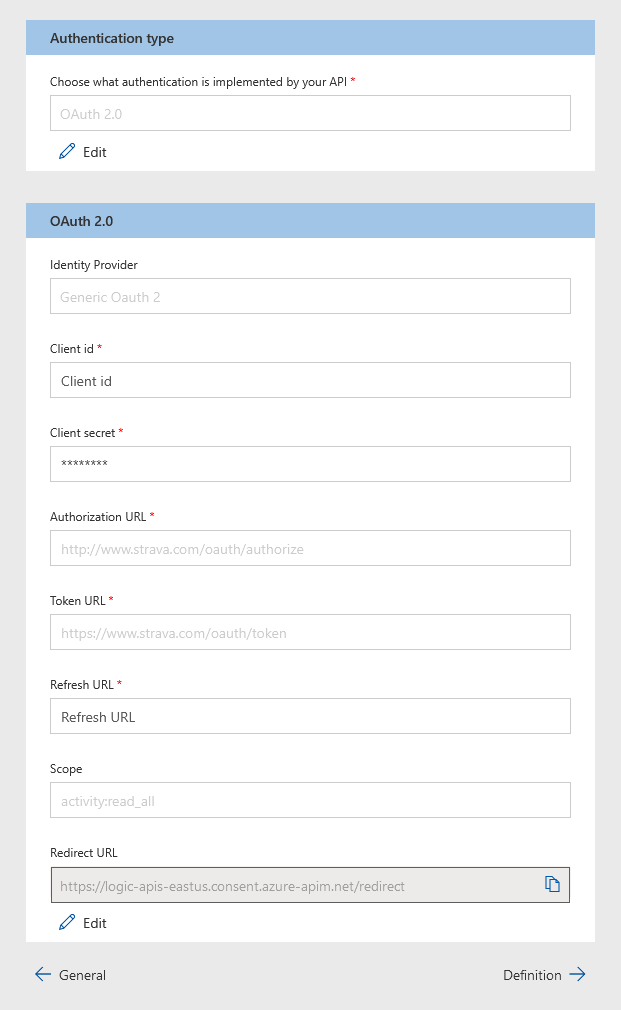
Once we create the connector we can setup our Logic App. We are going to set it up with a timer function to fire of once a day to pull our activities. Form there we fire off our custom connector. Finally we process the JSON data into a blob, or if we want directly into the SQL connector. The main problem is that at least in the version I have access to, we need to set it up so its a public facing SQL, and cannot use the private endpoints.
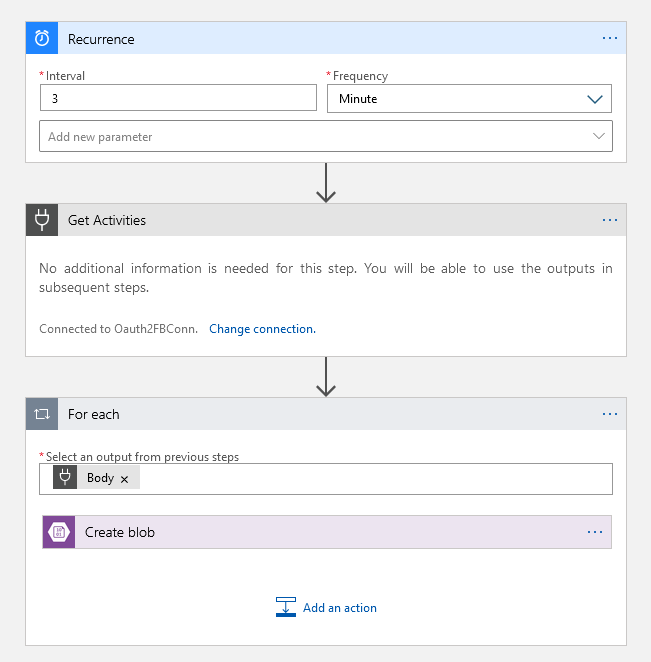
Azure Functions
To setup the Azure Function App I based myself on the tutorial posted in this blog.
Switching over to VS Code as recommended (and for the Azure Integration).
The ingestion system is going to consist of two different functions.
- Call Strava API and push resulting JSON into blob storage. Triggered with a Timer.
- Ingest Blob and push to SQL database
Using VS Code and the Azure Functions plugins we end up with the following project.
Azure_API_Ingestion
| .env
| .funcignore
| .gitignore
| host.json
| local.settings.json
| proxies.json
| requirements.txt
| Untitled.ipynb
|
+---BlobTrigger
| | blob2sql.py
| | function.json
| | readme.md
| | sample.dat
| | __init__.py
|
+---timer_trigger
| function.json
| readme.md
| sample.dat
| strava_download.py
|
+---utils
| blob.py
| __init__.py
We start the project by selecting the 'Create Function' in the Azure Function plugin window, this will generate our project structure for us.
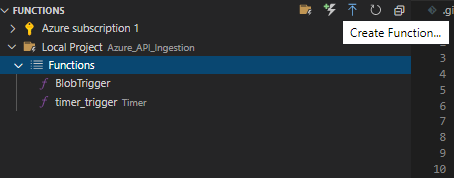
I first created the timer-trigger function, this will handle the downloading. I renamed the initial __init__.py to strava_download.py for clarity. Because of that the function.json file under timer_trigger had to be modified. This file defines all the bindings (in and out) for a specific function, in the timer case it contains the CRON expression for it the name, and the type of the trigger (which we will use in strava_download.py).
{
"scriptFile": "strava_download.py",
"bindings": [
{
"name": "mytimer",
"type": "timerTrigger",
"direction": "in",
"schedule": "0 0 9 * * *"
}
]
}
We change the sciptFile parameter to strava_download.py. We also set our CRON expression to what we need in my case I used "0 0 9 * * *".
For strava_download.py the main points are to capture the trigger, read our .env file for our sensitive variables, pull data from the Strava API and push into a blob.
For our main function we define the input trigger for it as follows:
def main(mytimer: func.TimerRequest) -> None:
If we had changed the timer name in the json definition we would have to adjust it.
Since we don't want to store our sensitive variables in our script we use a .env file.
#STRAVA CREDS
CLIENT_ID= '***'
CLIENT_SECRET='***'
REFRESH_TOKEN='***'
#BLOB CREDS
BL_CONN= '***'
#SQL CREDS
SERVER = 'localhost'
DB= '***'
USR= '***'
PWD= '***'
Then we call find_dotenv and load_dotenv as shown in the Azure Functions tutorial.
Now we set our Strava Credentials as follows
client_id=os.environ.get("CLIENT_ID")
client_secret=os.environ.get("CLIENT_SECRET")
refresh_token=os.environ.get("REFRESH_TOKEN")
For Strava I will just use the refresh token to obtain a new access token\check if it hasn't expired. This could obviously be changed. In fact Azure does contain ways to do so using the Azure Key Vault.
Once we make the API call to get the activities. We will pass the results of the call to a storage blob to be further processed (we could also generate one individual blob per record if we wanted to, which would be perhaps a better option).
This is done using the util\.blob.py functions. There is a why to use the output bindings in the Azure Function, however at the current moment there is no way to set the file type of the blob using that method.
import os
from azure.core.exceptions import ResourceExistsError
from azure.storage.blob import BlobServiceClient, BlobClient, ContainerClient, PublicAccess, ContentSettings
def store_blob(data,filename,container_name,content_type,debug=True):
if debug:
conn_string="DefaultEndpointsProtocol=http;AccountName=devstoreaccount1;AccountKey=Eby8vdM02xNOcqFlqUwJPLlmEtlCDXJ1OUzFT50uSRZ6IFsuFq2UVErCz4I6tq/K1SZFPTOtr/KBHBeksoGMGw==;BlobEndpoint=http://127.0.0.1:10000/devstoreaccount1;"
else:
conn_string=os.environ.get("BL_CONN")
blob_service_client = BlobServiceClient.from_connection_string(conn_string)
container_client = blob_service_client.get_container_client(container_name)
try:
container_client.create_container()
except ResourceExistsError:
pass
blob_client=container_client.get_blob_client(filename)
blob_client.upload_blob(data,
content_settings=ContentSettings(content_type=content_type))
We are using azure.storage.blob to manage most of the heavy lifting. We first create a blob_service_client from our connection string which is either on our .env file or using the standard debug connect to Azure Storage Emulator. Afterwards we create a container client to the container name of our choice Finally we upload our data into a blob, setting the correct content type.
The second function BlobTrigger is fired off whenever the blob container has a new blob created, the blob data is read and using sqlalchemy we upload the blob contents to a MSSQL Server which in my case is just running on docker but could also be hosted on azure. Again the relevant credentials are stored in the .env file.
The function.json needs to be pointed towards the correct blob define its name in our code.
{
"scriptFile": "blob2sql.py",
"bindings": [
{
"name": "myblob",
"type": "blobTrigger",
"direction": "in",
"path": "testout/{name}",
"connection": "AzureWebJobsStorage"
}
]
}
Then when we define our function, in blob2sql.py we use the define name.
def main(myblob: func.InputStream):
The we can read the blob content using"
acts=json.loads(myblob.read().decode('utf-8'))
We finally upload using the sqlalchemy session and merge the results into our sql database.
session = sessionmaker(bind=engine)()
for act in acts:
average_heartrate=act.get('average_heartrate')
average_speed=act.get('average_speed')
distance=act.get('distance')
elapsed_time=act.get('elapsed_time')
moving_time=act.get('moving_time')
name=act.get('name')
start_date=act.get('start_date')
wid=act.get('id')
print('hr:%s,sp:%s, dist:%s, etime:%s, mtime:%s, name:%s, sdate=%s, wid=%s'%(average_heartrate,
average_speed,
distance,
elapsed_time,
moving_time,
name,
start_date,
wid))
sact=StA(average_heartrate=act.get('average_heartrate'),
average_speed=act.get('average_speed'),
distance=act.get('distance'),
elapsed_time=act.get('elapsed_time'),
moving_time=act.get('moving_time'),
name=act.get('name'),
start_date=act.get('start_date'),
wid=act.get('id'))
session.merge(sact)
session.commit()
Azure functions are quite convenient and will probably become the way I would do this once they develop further. The main con that would holds me back in using them for my project is that using private endpoints is not easy. Frankly the solution is quite complex.
Container Instances
Finally I just used a container instance, this basically fires off a docker container image (which should be hosted in the Azure Registry). To do so I will use a fairly standard docker image (it does have to do some apt get to setup FreeTDS as the driver as opposed to the usual MSSQL drivers),
FROM python:3.7-slim-buster
RUN mkdir /app
WORKDIR /app
COPY . .
# install FreeTDS and dependencies
RUN apt-get update \
&& apt-get install unixodbc -y \
&& apt-get install unixodbc-dev -y \
&& apt-get install freetds-dev -y \
&& apt-get install freetds-bin -y \
&& apt-get install tdsodbc -y \
&& apt-get install --reinstall build-essential -y
# populate "ocbcinst.ini" as this is where ODBC driver config sits
RUN echo "[FreeTDS]\n\
Description = FreeTDS Driver\n\
Driver = /usr/lib/x86_64-linux-gnu/odbc/libtdsodbc.so\n\
Setup = /usr/lib/x86_64-linux-gnu/odbc/libtdsS.so" >> /etc/odbcinst.ini
RUN pip install -r requirements.txt
CMD ["python","strava_downloader.py"]
Then the docker compose file (which we can fire off from VSCode with the plugin).
version: '3.6'
services:
downloader:
build:
context: .
dockerfile: Dockerfile
networks:
- default
ports:
- 5000:5000
As far as the python script to perform and process the API call, this is just a combination of the two previous scripts (strava_download.py_, blob2sql.py).
import datetime
import logging
import requests
import os
import urllib
import json
from typing import Iterator, Optional
from dotenv import find_dotenv, load_dotenv
from sqlalchemy import create_engine
from sqlalchemy.ext.declarative import declarative_base
from sqlalchemy.orm import sessionmaker
def get_vars() -> Optional[bool]:
try:
dotenv_path = find_dotenv(".env")
logging.info("Dotenv located, loading vars from local instance")
return load_dotenv(dotenv_path)
except:
logging.info("Loading directly from system")
get_vars()
server =os.environ.get("SERVER")
database =os.environ.get("DB")
username =os.environ.get("USR")
password =os.environ.get("PWD")
odbcstr='DRIVER=FreeTDS;SERVER={};PORT={};
DATABASE={};UID={};
PWD={};TDS_Version=8.0;'.format(server,
'1433',database,username,password)
stmnt='mssql+pyodbc:///?odbc_connect=' + urllib.parse.quote_plus(odbcstr)
engine = create_engine(stmnt)
Base = declarative_base(engine)
class StA(Base):
""""""
__tablename__ = 'test2'
__table_args__ = {'autoload':True}
if __name__ == "__main__":
get_vars()
server =os.environ.get("SERVER")
database =os.environ.get("DB")
username =os.environ.get("USR")
password =os.environ.get("PWD")
driver = 'FreeTDS'
client_id=os.environ.get("CLIENT_ID")
client_secret=os.environ.get("CLIENT_SECRET")
logging.info('Trying to Refresh Token')
refresh_base_url="https://www.strava.com/api/v3/oauth/token"
refresh_token=os.environ.get("REFRESH_TOKEN")
refresh_url=refresh_base_url+'?client_id='+client_id+
'&client_secret='+client_secret+'&grant_type=refresh_token'
+'&refresh_token='+refresh_token
flag=False
sql_store=False
r=requests.post(refresh_url)
if r.status_code==200:
logging.info(r.text)
flag=True
else:
logging.critical('Could not refresh token')
logging.critical(r.text)
if flag:
token=json.loads(r.text)
api_call_headers = {'Authorization': 'Bearer ' + token['access_token']}
activities_url="https://www.strava.com/api/v3/athlete/activities?"
req=requests.get(activities_url, headers=api_call_headers, verify=False)
if req.status_code ==200:
logging.info("Activities Obtained")
sql_store=True
#logging.info(act)
acts=json.loads(req.text)
session = sessionmaker(bind=engine)()
for act in acts:
average_heartrate=act.get('average_heartrate')
average_speed=act.get('average_speed')
distance=act.get('distance')
elapsed_time=act.get('elapsed_time')
moving_time=act.get('moving_time')
name=act.get('name')
start_date=act.get('start_date')
wid=act.get('id')
print('hr:%s,sp:%s, dist:%s, etime:%s,
mtime:%s, name:%s, sdate=%s,
wid=%s'%(average_heartrate,
average_speed,
distance,
elapsed_time,
moving_time,
name,
start_date,
wid))
sact=StA(average_heartrate=act.get('average_heartrate'),
average_speed=act.get('average_speed'),
distance=act.get('distance'),
elapsed_time=act.get('elapsed_time'),
moving_time=act.get('moving_time'),
name=act.get('name'),
start_date=act.get('start_date'),
wid=act.get('id'))
session.merge(sact)
session.commit()
The main advantage is that this way I can run the container inside our virtual network and have it access the private SQL endpoint. In this way there really isn't any part of the pipeline that is public facing. The code for this setup is here.

